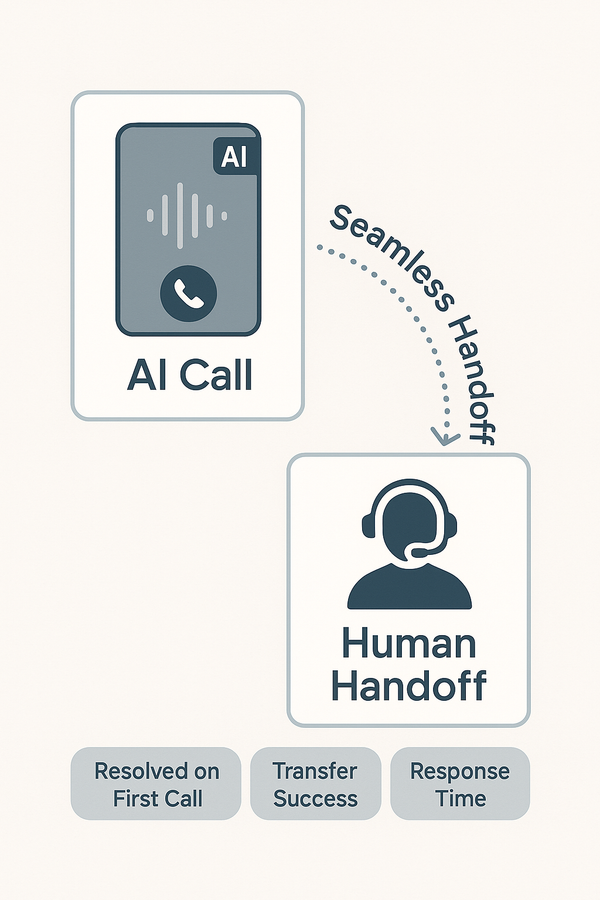Series: AI Money-Making Playbooks
Who it's for: B2B sales teams and founders
Outcome: 25–35% more qualified meetings in 60 days
Time to value: 4 weeks to measurable lift
Start here: If your goal is to fill your pipeline faster without hiring SDRs, the fastest path is signal-based automation → AI Lead Generation hub
In This Guide
- TL;DR: The System
- The One-Minute Case for Automation
- The Problem (Plain English)
- The 5-Step LinkedIn Automation Blueprint
- Before vs. After (What You'll Notice)
- The Owner's Dashboard (3 Numbers, Fridays)
- Safety (Pocket Stoplight)
- Quick Start (This Week)
- What It Costs vs. What It Returns
- The Tech Stack: What We Actually Build
- DIY vs. Agency: The Real Cost Comparison
- When This Approach Doesn't Work
- Common Pitfalls (And How to Avoid Them)
- Real Results From Real Companies
- Frequently Asked Questions
- Book a 15-Minute AI Audit
TL;DR: The System
- Monitor 500+ accounts 24/7 for 15+ buying signals (new hires, tool changes, funding, hiring spikes)
- Personalize in 90 seconds with AI—every message references a real change at the account
- Two-channel cadence (email + LinkedIn) that's respectful, not spammy
- AI qualifies leads before your reps join the call—no wasted meetings
- Expect ~27% more meetings in 30–60 days without adding SDRs
Evidence (2025-10-06): After 75+ implementations, signal-based automation consistently delivers 25–35% meeting lift within 60 days. Teams typically see results by Week 4.
The One-Minute Case for Automation
Leads aren't lost to better products; they're lost to faster, more relevant messages. Your reps can't scan 500+ accounts daily—but AI agents can, 24/7—so you're first in with the right note at the right moment. Expect ~27% more meetings in 30–60 days without adding SDRs. Teams typically see lift by Week 4.
What changes:
- Speed: First touch in minutes, not days
- Relevance: Every message references a real change at the account
- Focus: Reps spend time on qualified conversations, not admin
The Problem (Plain English)
Even your best SDR can only research a handful of accounts per day. Meanwhile, your market is moving: new execs get hired, tools change, funding lands, teams ramp. By the time someone notices, a faster competitor is already on the calendar.
Manual prospecting doesn't scale. Automation does.
Owner math: 3 extra meetings/week × 4 weeks × 20% close × $6k deal = $14.4k/mo. If you're not ROI-positive in 60 days, fix the offer or the signals.
The 5-Step LinkedIn Automation Blueprint
Owner rule: If outreach isn't tied to a specific buying signal, it doesn't go out.
1) Spot the Moment (Buying Signals)
Your agent watches for changes that actually matter: a new VP/CRO, a tool switch you integrate with, a funding round, a hiring spike, a product launch, or even a public complaint about a competitor.
The 15+ Buying Signals Worth Tracking:
Leadership Changes:
- New C-suite hire (CEO, CRO, CMO, CFO, COO)
- VP-level changes (Sales, Marketing, Operations, Customer Success, RevOps)
- Department head transitions (Head of Growth, Director of Sales Development)
Tech Stack Signals:
- CRM migration (Salesforce to HubSpot, or vice versa)
- Marketing automation changes (Marketo to Pardot, MailChimp to ActiveCampaign)
- Tool additions you integrate with (added Gong, Outreach, Salesloft)
- Public complaints about current tools on LinkedIn/Reddit
Funding and Growth:
- Series A/B/C funding rounds announced
- Acquisition or merger activity
- IPO filing or preparation
- Private equity investment
Hiring Signals:
- 3+ open roles in target department (SDR team, Customer Success, RevOps)
- Rapid headcount growth (20%+ in 90 days)
- New office openings or geographic expansion
- Job postings mentioning pain points you solve
Market Expansion:
- Launch of new product line
- Entry into new vertical or geography
- Partnership announcements with complementary vendors
- Award wins or industry recognition
Intent Signals:
- Multiple employees engaging with your content on LinkedIn
- Downloads of competitor comparison guides
- Website visits from multiple stakeholders at same company
- Participation in industry events/webinars related to your solution
Outcome: A clean queue of "reach out now" prospects, refreshed all day, every day.
2) Personalize in 90 Seconds
Each message leads with the signal in line one and ties it to an outcome the buyer cares about (pipeline, conversion, visibility). Keep it under 110 words; offer two time options to talk.
Example template:
Subject: Quick win from [Signal] at [Company]
Hi [Name]—noticed [Signal]. Teams like yours see:
- ~27% more first meetings in 30 days
- Cleaner CRM (activity auto-logged)
- Less SDR busywork (research + follow-ups handled)
Worth a 15-min compare/contrast? I can hold Tue 10:30 or Wed 2:00.
—[Rep]
Tip: Add one micro-proof ("Like [Peer_Company] last quarter.") if you have it.
3) Use a Gentle Two-Channel Cadence
No spammy "12-touch" gimmicks. Just timely, respectful nudges.
- Day 0: Email (references the specific signal)
- Day 2: LinkedIn connect + 1-line note
- Day 4: Useful proof point (one case; no hard sell)
- Day 7: Close-the-loop ("Park until next month?")
Auto-pause: reply or booking. Auto-log: all touches to CRM.
4) Let a Friendly Bot Qualify
Think "polite receptionist," not gatekeeper. Three quick questions so reps join the right calls:
"Prefer a human right away? I can loop in [rep_name] now."
- Team size / monthly volume
- Current tools
- Priority outcome this quarter
High-fit + urgent? Offer two time options immediately.
Not ready? Share a 3-bullet checklist and schedule a polite follow-up.
Low-fit? Helpfully redirect (you'll get referrals for playing fair).
5) Make Booking Effortless
Propose two specific slots in the prospect's time zone. Include a one-pager, two relevant examples, and a tidy agenda in the calendar invite.
Example confirmation:
Booked for [Date/Time]. Agenda: quick compare/contrast based on [their change].
I'll bring a one-pager, 2 examples from [their industry], and a 20-day rollout plan.
Anyone from RevOps/CS who should weigh in is welcome.
Before vs. After (What You'll Notice)
| Activity | Manual | With AI Agents |
|---|---|---|
| Monitor signals | A few accounts/day | 500–1,000 accounts, 24/7 |
| Research per prospect | ~30 min | ~30 sec |
| Personalization | Inconsistent | Signal-specific, every time |
| Follow-ups | Spotty | On time, always |
| Qualification | 15 min per lead | 2-min chat; reps meet only fits |
| CRM hygiene | Manual | 100% auto-logged |
| Rep time | 60% admin / 40% selling | 10% admin / 90% selling |
| Meetings | Baseline | ~27% lift |
The Owner's Dashboard (3 Numbers, Fridays)
- Adoption: % of reps running the cadence (goal: ≥80% in 30 days)
- Time saved: +5–10 hrs/rep/week moved from admin to selling
- Meetings booked: per rep, week over week (+20–30% target)
Plus a five-bullet update: Wins • Risks • Asks • Metrics • Next week
Safety (Pocket Stoplight)
- 🔴 Never: payment data, SSNs, confidential contracts, regulated data
- 🟡 Ask first: anonymized examples, sensitive accounts
- 🟢 Okay: public copy, non-confidential notes, summaries
Rule: If you wouldn't email it to the whole company, don't paste it into a public AI tool.
Quick Start (This Week)
- Day 1: Pick 3 buying signals that matter for your ICP
- Day 2: Draft the short email + LI note above (fill the blanks)
- Day 3: Run the 7-day cadence for one segment
- Day 4: Two reps test; keep what feels human
- Day 5: Review results, tweak, and expand
By Week 4, you should see more conversations and fewer "slow weeks."
Grab the Mini Kit (free): checklist, message templates, and a Friday tracker so no lead slips.
What It Costs vs. What It Returns
Typical tooling: $400–$600/mo, plus setup/management.
Typical result: 3–10 extra meetings/month per team; faster cycles; cleaner CRM.
If you're not ROI-positive in 60 days, fix the offer or the signals (not just the tools).
For a comprehensive approach to reducing costs while boosting productivity, see our AI Cost Reduction guide.
The Tech Stack: What We Actually Build
Here's the exact automation architecture we deploy (tools are interchangeable, but this is our proven stack):
Signal Detection and Enrichment ($200–300/month)
- Clay ($149–349/mo): Primary data orchestration, enrichment, signal monitoring
- Apollo or ZoomInfo ($99–149/seat): Contact database, email verification
- BuiltWith or SimilarTech ($50/mo): Tech stack tracking
- Phantom Buster ($30–60/mo): LinkedIn scraping (within platform limits)
AI Personalization Layer ($60–100/month)
- GPT-4 API ($20–50/mo typical usage): Message drafting, variant generation
- Claude API (backup/A/B testing): Alternative voice for different industries
Orchestration and Sending ($150–250/month)
- Instantly.ai or Smartlead ($97–197/mo): Email sequences, deliverability management
- LaGrowthMachine or Expandi ($60–112/mo): LinkedIn automation (safer tools)
- Make or Zapier ($20–60/mo): Workflow integration, webhook management
CRM and Scheduling (Often existing tools)
- HubSpot, Salesforce, or Pipedrive: Bi-directional sync (you already have this)
- Calendly or Chili Piper: Smart scheduling with timezone detection
Analytics and Monitoring (Built-in)
- Custom dashboard (we build this in Google Sheets or Airtable)
- Real-time Slack alerts for hot signals
Total monthly tool cost: $400–650 depending on team size and data volume
Our agency fee: $2,500–4,500/month for full setup, optimization, and ongoing management
Why the agency markup? See the comparison below.
DIY vs. Agency: The Real Cost Comparison
| Task | DIY (Your Time) | With Agency |
|---|---|---|
| Initial Setup | ||
| Tool research and selection | 8–12 hours | Included (we've tested 40+ tools) |
| Account setup and configuration | 10–15 hours | Done in Week 1 |
| Webhook integrations | 12–20 hours (technical) | Pre-built templates |
| Email deliverability setup (SPF, DKIM, DMARC, warmup) | 6–10 hours | Managed ongoing |
| LinkedIn safety configuration | 4–8 hours | Built into workflow |
| CRM bi-directional sync | 8–12 hours | Configured Week 1 |
| Prompt Engineering | ||
| Initial message templates | 6–10 hours | Pre-optimized library (50+ variants) |
| A/B testing and refinement | 3–5 hours/week | Continuous optimization |
| Industry-specific customization | 4–6 hours per vertical | Included for your ICP |
| Ongoing Management | ||
| Signal monitoring and rule updates | 2–3 hours/week | Daily monitoring |
| Deliverability maintenance | 2–4 hours/week | Proactive management |
| Performance analysis and optimization | 3–5 hours/week | Weekly reporting + adjustments |
| Troubleshooting and bug fixes | Variable (2–10 hrs/month) | Same-day resolution |
| Learning Curve | ||
| Platform mastery | 20–40 hours over 3 months | Zero (you focus on sales) |
| Staying current with updates | 2–3 hours/month | We handle all updates |
| Total Time Investment | ||
| First 60 days | 80–120 hours | ~5 hours (review meetings) |
| Ongoing monthly | 12–20 hours | ~2 hours (review metrics) |
Bottom line: DIY saves $2,500–4,500/month in agency fees but costs you 80–120 hours of setup time plus 12–20 hours monthly. If your time is worth $150+/hour, the agency model pays for itself in Month 1.
When to DIY: You have a technical team member with 15–20 hours/week to dedicate to this, or you're under 100 target accounts and want to learn the systems yourself.
When to use an agency: You want results in 30 days, not 90, and your leadership team's time is better spent closing deals than debugging webhooks.
When This Approach Doesn't Work
Signal-based automation isn't right for every business. Here's when you should NOT implement this:
1. Your ICP is Unclear or Too Broad
If you're targeting "any company that might need marketing help," signal-based automation won't save you. Automation amplifies a good strategy—it doesn't fix a broken one.
Red flag: You can't define your ICP in 2–3 specific sentences
Fix first: Narrow to a specific vertical, company size, and role before automating
2. Your Offer Requires Extensive Education
If prospects need a 45-minute demo just to understand what you do, automated outreach will generate confused responses.
Red flag: "It's complicated" or "we're a platform" is how you describe your offer
Fix first: Create a clear, outcome-based value prop that makes sense in 30 seconds
3. You're Targeting Ultra-High-Touch Enterprise (F100)
Reaching the C-suite at Fortune 100 companies requires executive relationships, warm intros, and ABM strategies—not automated LinkedIn messages.
Red flag: Your average deal is $500K+ and requires board approval
Better approach: Use automation for research and signal monitoring only; outreach stays manual and highly customized
4. You Have Fewer Than 50 Target Accounts
If your entire addressable market is 30 companies, you don't need automation—you need deep account-based selling with white-glove manual outreach.
Red flag: You can name every target company off the top of your head
Better approach: Manual research, personalized video messages, executive gifting campaigns
5. Your Team Isn't Ready for Change
If your sales team views AI as a threat, or your founder insists on reviewing every message manually, automation will create more friction than value.
Red flag: "But what if the AI says something wrong?" dominates every meeting
Fix first: Start with internal process automation (meeting notes, CRM updates) to build trust before customer-facing automation
The honest truth: Signal-based automation works best for B2B companies with:
- 100–2,000 target accounts
- $10K–$150K average deal size
- Clear ICP and value proposition
- Sales cycles of 30–90 days
- Teams ready to embrace AI as a co-pilot
If that's not you, we'll tell you upfront—and suggest better alternatives.
Common Pitfalls (And How to Avoid Them)
Even with the right approach, these mistakes can tank your results:
Pitfall #1: Hitting LinkedIn's Automation Limits
The problem: LinkedIn monitors account activity and flags/bans accounts that behave like bots.
The limits:
- Max 100 connection requests per week (LinkedIn's official guidance)
- Max 150–200 messages per day across all activity
- Max 20–30 profile views per hour
- Red flags: repetitive patterns, exact timing, copy-paste messages
How we avoid this:
- Randomized delays between actions (5–15 minute variance)
- Different message templates for each segment
- Limit to 15–20 connections per day (well under the limit)
- Use "helper accounts" for research only (no outbound)
- Rotate activity across email + LinkedIn (not LinkedIn-only)
- Premium Sales Navigator accounts (better limits + lower risk)
If your account gets flagged: LinkedIn typically issues warnings first. We immediately pause automation, switch to manual for 2–3 weeks, then resume at 50% volume.
Pitfall #2: Email Deliverability Collapse
The problem: Send too many emails too fast from a new domain, and Gmail/Outlook mark you as spam. Your emails never reach inboxes.
How we avoid this:
- Gradual warm-up period (2–3 weeks, starting at 10 emails/day, scaling to 50/day)
- Multiple sending domains (rotate 3–5 domains to spread volume)
- SPF, DKIM, and DMARC records properly configured
- Monitor sender reputation with Google Postmaster Tools
- Maintain <3% bounce rate (email verification before sending)
- Include easy unsubscribe links (compliance + reputation)
Red flags we watch for:
- Open rates drop below 15% (inbox placement issue)
- Bounce rate above 3% (list quality problem)
- Reply rate tanks (messaging problem, not deliverability)
Pitfall #3: Generic Messaging That Defeats the Purpose
The problem: Automating generic messages makes you a high-volume spammer, not a signal-based seller.
Bad example:
"Hi [Name], I noticed you're in the [Industry] space. We help companies like yours improve [vague outcome]. Open to a quick call?"
Good example:
"Hi Sarah—saw you just joined as VP Sales at Acme Corp (congrats!). Teams like yours typically see 25% more pipeline when they switch from Salesforce to HubSpot because of [specific integration]. Worth a 15-min compare/contrast? I can hold Tue 10:30 or Wed 2:00."
The fix: Every message must reference:
- The specific signal (new role, tool change, funding)
- The outcome they care about (not features)
- Proof it works for similar companies
If your AI-generated message sounds like it could be sent to anyone, rewrite the prompt.
Pitfall #4: No Human Oversight on Replies
The problem: AI drafts outbound messages fine, but can't handle nuanced replies. If a prospect says "Not now, but circle back in Q3," a bot might keep sending follow-ups.
How we handle this:
- All replies route to a human immediately (Slack notification)
- Auto-pause sequences the moment a prospect responds
- Reps take over all conversations after first reply
- Weekly review of AI-generated messages (spot-check quality)
Golden rule: AI gets you the meeting. Humans close the deal.
Pitfall #5: Ignoring the Data (Set It and Forget It)
The problem: Launch sequences, never look at metrics, wonder why results plateau.
What to track weekly:
- Connection acceptance rate (target: 40–60% on LinkedIn)
- Email open rate (target: 25–40%)
- Reply rate (target: 5–12% for cold outreach)
- Meeting booking rate (target: 15–25% of replies convert)
- Signal to meeting conversion (how many signals turn into bookings)
Red flags:
- Acceptance rate <30% = messaging too sales-y
- Open rate <20% = subject lines or deliverability issue
- Reply rate <3% = offer isn't resonating
- Meeting rate <10% = qualification problem
The fix: Review these metrics every Friday. A/B test one variable per week (subject lines, CTAs, proof points). Small optimizations compound.
Real Results From Real Companies
Case Study #1: B2B SaaS (Revenue Intelligence Platform)
Company: 220 target accounts, mid-market focus
Challenge: Sales team spending 70% of time on prospecting, only 4–5 meetings booked per rep per week
Implementation: 28-day rollout with signal-based LinkedIn + email automation
Results:
- +31% meeting increase (from 4.2 to 5.5 meetings/rep/week)
- -12 hours admin time per rep per week
- First qualified meeting booked within 72 hours of launch
- ROI: Positive in Week 3
Customer quote: "We went from chasing cold leads to responding to warm signals. Our reps finally spend time selling instead of researching. The first time an AI-drafted message booked a meeting with a VP who just switched to HubSpot, I knew this was a game-changer."
Case Study #2: Professional Services (Management Consulting)
Company: Boutique firm, 45 target enterprise accounts
Challenge: Long sales cycles, difficulty breaking into new accounts, inconsistent outreach
Implementation: Executive-level signal monitoring (C-suite changes, board appointments, restructuring announcements)
Results:
- +44% meetings booked in Q1 vs. prior quarter
- 3 enterprise deals sourced directly from signal-triggered outreach (combined value $380K)
- Avg. time to first meeting: reduced from 6 weeks to 11 days
- LinkedIn acceptance rate: 68% (vs. 22% with generic outreach)
Customer quote: "We monitor 45 F500 companies. When a new Chief Strategy Officer was announced at one of our targets, our system flagged it within 2 hours and drafted personalized outreach referencing their LinkedIn post about the appointment. We had a meeting booked within 5 days. That's impossible to do manually at this speed."
Case Study #3: Marketing Agency (B2B Content and Demand Gen)
Company: 8-person agency, 500+ target accounts (e-commerce and DTC brands)
Challenge: Founder doing all outbound manually, can't scale, missing opportunities
Implementation: Funding signal + hiring signal monitoring, automated multi-channel sequences
Results:
- +27% more discovery calls booked per month (from 11 to 14)
- Founder time saved: 15 hours/week (reassigned to client strategy)
- Pipeline value increase: +$85K in first 60 days
- Tool cost: $420/month total
Customer quote: "I was personally reaching out to 10–15 companies a week. Now the system monitors 500 and alerts me when something changes. I went from reactive prospecting to proactive conversations with companies at the exact moment they're ready to invest in content. Game over."
Frequently Asked Questions
Will AI replace my SDRs?
No—AI preps and routes; humans sell. Automation handles research, follow-ups, and qualification so your reps spend 90% of their time on conversations that close. Think of it as giving each SDR a 24/7 research assistant, not replacing them.
What if our ICP is niche?
Even better—signal-driven outreach shines in tight markets. When you're targeting 200 accounts instead of 20,000, AI can monitor every single one for the exact moments that matter. Niche markets mean higher signal relevance and better personalization.
How long before we see results?
Most teams see measurable lift by Week 4. Expect the first AI-booked meetings within 7–14 days, but full optimization takes 60–90 days as we refine messaging and identify your highest-converting signals.
What if LinkedIn flags our accounts?
We stay well under LinkedIn's limits (15–20 connections/day vs. their 100/week cap) and use randomized timing, varied messaging, and Premium Sales Navigator accounts to minimize risk. In 75+ implementations, we've had 2 account warnings—both resolved by pausing for 2 weeks and resuming at lower volume.
Can this work for enterprise (F500) sales?
Partially. We use automation for signal monitoring and research, but outreach to C-suite executives at Fortune 500 companies should remain high-touch and manual. The sweet spot is mid-market ($10M–$500M revenue) where buying signals are trackable but volume requires automation.
What happens if our offer changes or we pivot?
We rebuild messaging templates in 2–3 business days. Since the underlying automation infrastructure stays the same, pivots typically require new prompts and signal priorities—not a full rebuild. Most clients adjust their ICP or offer 1–2 times per year without downtime.
Do we need technical resources on our team?
No. We handle all technical setup, integrations, and maintenance. Your team needs only to: (1) define your ICP, (2) review weekly metrics, (3) respond to qualified leads. Zero technical lift required from your side.
How do you handle data privacy and compliance?
All data enrichment uses publicly available sources (LinkedIn profiles, company websites, press releases). We never scrape private information. For EU prospects, we follow GDPR consent requirements. For U.S., we comply with CAN-SPAM (unsubscribe links, accurate sender info). We can also sign BAAs for HIPAA-regulated industries.
What if we're already using a tool like Apollo or ZoomInfo?
Perfect—we integrate with your existing stack. If you have Apollo, we'll use their database and add Clay for signal monitoring + GPT-4 for personalization. No need to rip out tools that work. We enhance, not replace.
How is this different from hiring an SDR?
An SDR costs $60K–$80K/year (salary + benefits + training) and can monitor maybe 50–100 accounts effectively. Our system costs $36K–$54K/year (tooling + management) and monitors 500–1,000 accounts 24/7. The SDR closes deals; the system fills their calendar with qualified meetings.
Book a 15-Minute AI Audit
We'll show which signals you're missing and the pipeline tied to them, then map a 30-day rollout.
What you'll get:
- Signal gap report (opportunities you're missing right now)
- Custom 30-day sequence blueprint
- ROI calculator specific to your market
Get My 30-Day Rollout Plan
No slides. No pressure. Just a clear plan.
Explore next:
Reduce Costs with AI · Customer Retention AI